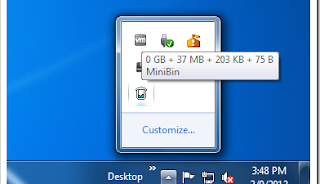
compatibility
MiniBin will work with Windows 7 and in accordance with the developer. This application telahdites in Windows 7 for the purposes of this article.
How do I set up MiniBin
First you need to do is download MiniBin from here. You will receive a zip file containing setup.exe also some themes for the application. You have the option to set MiniBin as portable application also. To do this, you must select the System Integration during the setup process and select the folder where you want to save the program.
features
When installing MiniBin, the program icon will appear in the system tray of your computer. This is a useful feature for sebgian of us without MiniBin, typically must access the recycle bin on your desktop.
Another feature of this program is utilized. Simply right click on the icon in the system tray and you will be able to open the recycle bin, clears, or simply configure the functionality of the program.
Configure in the sub-menu, the user can change the following:
- What will dilakakan when taking double-click the program's icon
- How does the program integrate with your system
- The icons displayed in the system tray when the recycle bin is full or empty
By accessing subomenu Icon Double-Click Action, you will be able to empty the recycle bin or open it by double-clicking on the program icon in the system tray.
In subomenu System Integration, you have piihan choose if the program will ask you to confirm the deletion of files in the recycle bin with memilihi "Confirm Recycling". You can also "Allow sound" that will determine if a song is playing or not when the recycle bin is emptied. Finally you can choose whether or not to display a progress window by selecting the Allow Progress Windows.
In sub-meni Change Icons, you have the ability to choose different icons for different levels based on the size of the recycle bin terisis maksimu that you've specified in the recycle bin.
You also have the option to replace the style icon displayed by clicking any icon on the submenu except Only use empty / full. To do this you need to extract the .zip file containing the data with the theme MiniBin.zip initial file into a folder of your choosing.
Conclusion
MiniBin not the only way to increase the accessibility of the recyle bin but it is a feasible option. By offering such fiturofitur enough mengdouble click to remove the waste basket Part of it certainly can save you time.