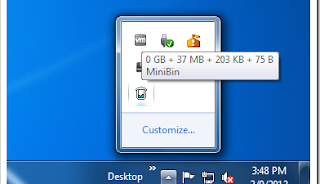Creating WEB Database
There are several steps that we should do in the process of making this database were:
1. Creating a Database
Steps - steps include:
a. Run xampp
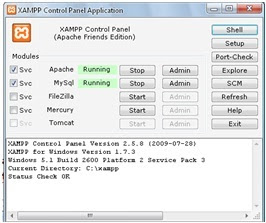
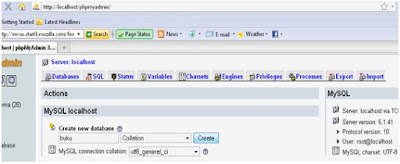
d. There are three columns that need to be changed, namely "field (for the name of the data), type (type of data we want), length / values (many / long data)" and then select "save" to save and "go" to add
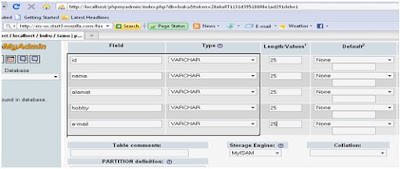
e. Display after successfully will be as below, the "id" double-click on the primary key.
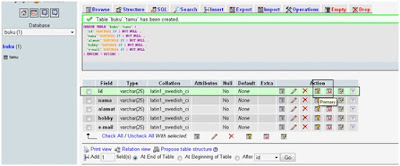
f. A message will appear as below and click ok
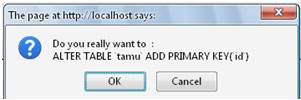
g. After that will appear as below, double click on the sign of the black square.
h. Checklist in the "AUTO INCREMENT" and then save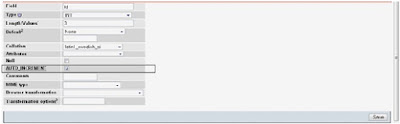
i. Display after the save
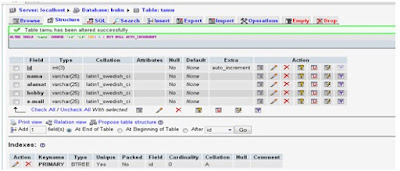
j. Return to URL "http: // localhost / phpmyadmin /" select Privileges create a new user by clicking "add a new user"
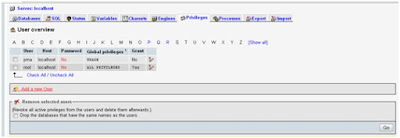
k.Lattice as below.
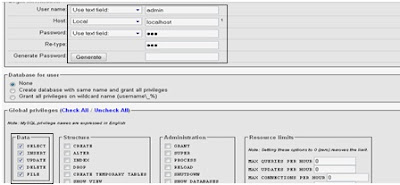
l. Back again to our database and then enter the first visitor data by clicking the "insert" as in the picture and then click "go" to save
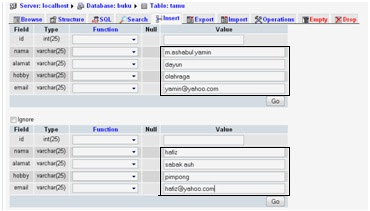
m. Back to browse menus, the data that we create will appear as below.

Completed Data Base Simple
That's a short way to make a simple Data Base.
That's a short way to make a simple Data Base.